copy @ http://myanmarhacking.multiply.com/journal/item/109/109
က်ြန္ေတာ္တို့ေတြအမွတ္မထင္ေတြတဲ့သူေတြနဲ့ online မွာစကားေတြေျပာတယ္ ေတြတဲ့၀က္ဆိုက္ေတြကို၀င္ျကည့္ျကတယ္ ဒါေပမဲ့တစ္ခါတစ္ေလသိတဲ့သူေတြကကိုယ္ရဲ့ location, ipaddress , net accept ေတြကိုအလြယ္ေလးျကည့္သြားျပီးကိုယ္သံုးေနတဲ့ေနရာကိုယ္အတိ အက်ရွာလို့ရတယ္ ဒါဆိုရင္ကိုယ္ရွိတဲ့ေနရာကိုသိျပီေပါ့ ျမန္မာျပည္မွာ blogger ေတြအဖမ္းခံရတယ္ဆိုတာကိုယ္ေယာင္မေဖ်ာက္လို့ပါ က်ြန္ေတာ္တို့ေတြက လိုင္းေပါ္တက္လိုက္ျပီဆိုရင္ ေတြခ်င္တဲ့သူေတြနဲ့ေတြမယ္ အခ်ို့ကေကာင္းတယ္သူေတြအခ်ို့ကဘယ္သူမွန္းမသိဘာလုပ္မွန္းမသိသူေတြ ဘယ္လိုပဲျဖစ္ပေစဘယ္လိုေျကာင့္ပဲ internet သံုးပေစ ကိုယ္ရဲ့ip ေတြကိုမသိေအာင္လုပ္ထားရပါမယ္
သာမန္သံုးသူေတြအတြက္ေတာ့ဘာမွမျဖစ္ေမမဲ့အခ်ို့ အလုပ္အတြက္သံုးသူေတြ လက္ထိပ္နဲ့နီးေအာင္သံုးသူေတြအတြက္ကေတာ္ ကိုယ္ေယာင္ေဖ်က္တက္ဖို့လိုပါတယ္အခ်ို့ ၀က္ဆိုက္ေတြ
မွကိုယ္က ၀င္ျပီးျကည့္တဲ့ အခါမွာ ဆိုက္ပိုင္ရွင္ေတာ္ေတာ္မ်ားမ်ားက၀င္ျကည့္သူေတြရဲ့ အခ်က္အလက္တစ္ခ်ို့ကိုသိရပါတယ္ ဥပမာ က်ြန္ေတာ္က ဧဒင္ဦးယ်ဥ္ ထဲကို၀င္လိုက္တယ္ ဧဒင္က admin
ေတြကရွာတက္မယ္ဆိုရင္က်ြန္ေတာ္ရဲ့ location,ipaddress,netaccept ေတြကိုျကည့္ျပီးဘယ္နိုင္ငံကသံုးေနတယ္ ဘယ္ေနရာမွာထိုင္ျပီးသံုးေနတယ္ ဘယ္လိုင္းကိုသံုးထားတယ္လိုင္းကဘယ္ေလာက္ speed ရွိေနတယ္
ေပါ့ အတိအက်ကိုယ္ေျပာနိုင္ပါတယ္ အဲ့လိုဆိုရင္ကိုယ္ေနရာကိုသိသြားျပီ ဒီအေျကာင္းကို us website ပိုင္ရွင္တစ္ေယာက္ေျပာျပဖူးပါတယ္ ဒါေျကာင့္က်ြန္ေတာ္တို့ကအင္တာနက္ထဲ့မွာဘာလုပ္လုပ္ကိုယ္ေယာင္ေဖ်က္ျပီးလုပ္သင့္ပါတယ္သာမန္သံုးသူေတြက
မလုပ္နဲံေပါ့ က်ြန္ေတာ္သံုးထားတဲ့ tunnel global iphide 5.0 ေလးကအဆင္ျမင့္ပါတယ္ ေဖ်ာက္ခ်င္ေဖ်ာက္နိုင္သလိုlocation,ipaddress,netaccept ေတြကိုယ္
ကိုယ္ေျပာင္းခ်င္သလိုေျပာင္းနိုင္ပါတယ္ က်ြန္ေတာ္ရဲ့ ip ေနာက္ကိုလိုက္မယ္ဆိုရင္အမွားေတြပဲရပါမယ္
ဒီ software ေလးက သံုးမဲ့ computer ကအဆင့္ျမင့္ရပါမယ္ ျမန္ဆန္ေသာcomputer ျဖစ္မွ အဆင္ေျပရမယ္ အနည္းဆံုးလုပ္ေဆာင္မွူေပါင္း၁၃ ခုေလာက္လုပ္မယ္ဆိုရင္ေတာင္စက္မေလးသြားရဘူးအဲ့ဒီ computer မ်ိုးေလာက္မွအဆင္ေျပမွာျဖစ္လို့မတင္ေပးေတာ့ဘူး ဟက္ကာတစ္ေယာက္ရဲံ computer ကျမန္ဆန္ေနရမယ္ဖ်က္ကနဲဖ်က္ကနဲျဖစ္ေနရမယ္ ပါခ်ိပါခ်က္ေလာက္နဲ့ေတာ့မရဘူး
က်ြန္ေတာ္တို့က internet သံုးရင္ ပထမဆံုးကိုယ္ computer ကေနျပီးေတာ့ router ကေနျပီးေတာ့
ISP အဲ့ဒီကေန Gate Way ကိုဖ်က္သန္းျပီးေတာ့ internet network ေတြဆိေရာက္တယ္ အဲ့ဒီကေနျပီးေတာ့ network ကြန္ယက္ျကီးဆီသို့ေပါ့ အဆင္ေတြအဆင့္ေတါကိုဖ်က္သန္းျပီးမွကိုယ္လို့ခ်င္တဲ့ ဆီကိုေရာက္တယ္ ဥပမာ ကိုယ္ computer ကေနျပီးေတာ့ email တစ္ခုပို့လိုက္ ဒီ ေမးက router ,ISP အဲ့ဒီကေန Gate Way ကိုဖ်က္သန္းျပီးေတာ့ internet network ေတြဆိေရာက္တယ္ အဲ့ဒီကေနျပီးေတာ့ သန္းေပါင္းမ်ားစြာတဲံ နက္၀က္ေတြကိုဖ်က္သန္းျပီးေတာ့ ကိုပို့ခ်င္သူဆီကို ေရာက္သြားတယ္ဒီလို့အဆင္ေတြကိုေက်ာ္ဖ်က္ရထဲ့အတြက္အဆင္တိုင္းအဆင့္တိုင္း
ကေနျပီးေတာ့ ျကား၀င္ေနွာက္ယွက္မွူေတြရွိေနပါတယ္ဒါေျကာင့္အင္တာနက္သံုးရင္အစစအရာရာသတိထားပါ
ကိုယ္ေယာင္ေဖ်က္ျကပါ ကဲ ကိုယ္ေယာင္ေဖ်ာက္ျကစို့

ကိုယ္ေယာင္ေဖ်ာက္နိုင္သလိုကိုယ္ျကိုက္တဲ့ ipေျပာင္းျပီးလမ္းလြဲနိုင္ပါတယ္
နက္၀က္အတြက္openvpn software ေလးပါထည့္ေပးလိုက္ပါတယ္ေတာ္ေတာ္မိုက္ပါတယ္
ေအာက္မွာေဒါင္းပါ
- IP Hider giveaway – 10 free license keys
- Tweet and get a free IP Hider license key
- 3.Happy Wednesday - one month free license key
- 7.Happy Wednesday – IP Hider 4.9 free license keys
- 4.Happy Wednesday – free 3 months license key
အျခားအသံုး၀င္မဲ့ fierfox addon ေတြကေတာ့
Anonymization Toolbar
– This special tool will enable you to stay more anonymous while
browsing the internet through Firefox. There are one click options that
allow you to delete your browsing history, cache and cookies.BrowseAtWork – Add-on ideal for viewing webpages blocked by many corporate or school filters.
FoxTor – This program will help hide your computer behind different proxies, changing your IP address as you surf different websites on the internet.
FoxyProxy – Gives you complete control over the proxy configuration. Can be used to browse anonymously.
ProxySel – Add-on that allows you to choose a proxy from a drop down list and also to import proxies from proxy lists
SwitchProxy - This add-on allows you to easily switch between proxy configurations and keep your surfing more anonymous.
Torbutton – Add-on for enabling and disabling Firefox’s use of Tor for safer surfing.
If you found this post useful, you can get more such updates via email.










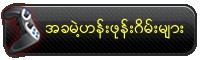






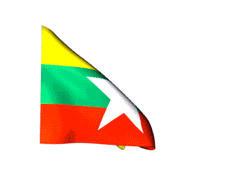
















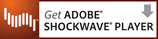





















.jpg)









No comments:
Post a Comment