လိုင္းမေကာင္းလည္း Firefox ကိုျမန္ေအာင္လုပ္ေပးမယ့္နည္းေလးေပါ့။ ကြ်န္ေတာ္လည္းဒီနည္းေလး
အတိုင္းလုပ္ၾကည့္တာ အရင္ထက္ ပိုျမန္လာသလားလို႔ ..... စိတ္ဝင္စားရင္ Read More ေလးကိုႏွိပ္ျပီး
ဆက္ဖတ္ႏိုင္ပါတယ္ခင္ဗ်ာ . . . .
1. "about:config" လို႔ firefox address bar မွာရိုက္ထည့္ျပီး Enter ေခါက္။ I'll be careful I promise! ကိုကလစ္။

2. “network.http.keep-alive” ကိုရွာပါ။ false ျဖစ္ေနရင္ . . . သူ႔ကို ကလစ္ႏွစ္ခ်က္ေပးျပီး true ေျပာင္းေပးလိုက္ပါ။

3. “network.http.version” ကို 1.1 သို႔ေျပာင္းေပးပါ။

4. “network.http.pipelining” ကိုရွာပါ။ false ျဖစ္ေနရင္ . . . သူ႔ကို ကလစ္ႏွစ္ခ်က္ေပးျပီး true ေျပာင္းေပးလိုက္ပါ။

5. "network.http.proxy.pipelining" ကို ကလစ္ႏွစ္ခ်က္ေပးျပီး true ေျပာင္းေပးပါ။

6. "network.http.pipelining.maxrequests" ကို ကလစ္ႏွစ္ခ်က္ေပးျပီး 8 လို႔ေရးထည့္ေပးပါ။ This means it will make 8 requests at once. There is no point setting it higher then 8 as it is capped at 8 max. The default value for this setting is 4.

7. တစ္ေနရာရာမွာ right click ႏွိပ္ျပီး .... New >>> Integer ကိုေရြးပါ။ နာမည္ကို "nglayout.initialpaint.delay" အဲဒါေပး ..... value ကို 0 ထား။This value is the amount of time the browser waits before it shows you the information it receives. This is particularly helpful on pages with search bars, however, it doesn't actually make the page load faster.












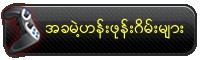






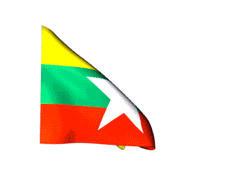
















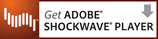





















.jpg)









No comments:
Post a Comment