(၁) blogger.com ကုိ log in ၀င္လုိက္ပါ .
(၂) setting >> Basic ကုိ သြားၿပီး ပုံ(၁)မွာလုိ Export blog ကုိ ေရြးလုိက္ပါ .
(၃) ၿပီးရင္ ေပၚလာတဲ့ box ထဲက Download blog ကုိ ႏွိပ္လုိက္ပါ .
(၄) Save လုိက္ပါ . (တစ္ခါတစ္ရံ Downloader ေတြနဲ႔ Download လုပ္ရင္ .xml ဖုိင္ကုိ မရတာမ်ိဳးႀကံဳရတတ္ပါတယ္ . အဲ့ေတာ့ သမရုိးက်အတုိင္းပဲ save လုိက္ပါ )
(၅) အဲ့မယ္ .xml ဆုိၿပီးေတာ့ ဖုိင္တစ္ဖုိင္ရလာပါလိမ့္မယ္ .
(၆) အဲ့ဒီ့ရလာတဲ့ ဖုိင္ကုိ ကုိ Import လုပ္ခ်င္တဲ့ ဘေလာဂ္ကုိ ဖြင့္လုိက္ပါ .
(၇) setting >> basic ကုိသြားၿပီး Import Blog ကုိ ေရြးလုိက္ပါ .
(၈) အခုနက ရလာတဲ့ .xml ဖုိင္ကုိ ေရြးပါ။ automatic public blog ကုိ အမွန္ျခစ္ေပးပါ။ သူေပးထားတဲ့ code ကုိ ရုိက္ထည့္ၿပီး Import Blog ကုိ ႏွိပ္လုိက္ပါ .
ကဲ အဆင္ေျပပါေစဗ်ာ ..
ေအာက္မွာ ပုံႏွင့္ရွင္းျပထားပါတယ္ .
















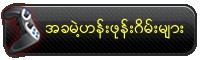






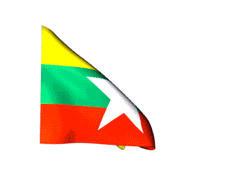
















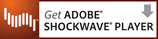





















.jpg)









No comments:
Post a Comment