နည္းလမ္းေတြမ်ားၾကီးရွိေပမယ့္လြယ္ကူတဲ့နည္းလမ္းကိုဘဲတင္ေပးလိုက္ပါတယ္သူငယ္ခ်င္းေရ...
ကဲစၾကရေအာင္!
၁။ေအာက္ကပံုေလးအတိုင္းသြားလိုက္ပါ။

၂။ျပီးရင္]]></b:skin> ကိုရွာပါ.
၃။ေတြ့ ျပီဆိုရင္ သူ ့အေပၚမွာေအာက္ကကုဒ္ေလးေတြထည့္ေပးလိုက္ပါ။
၄။
.codeview {
margin : 15px 35px 15px 15px;
padding : 10px;
clear : both;
list-style-type : none;
background : #f9f9f9 url(http://i263.photobucket.com/albums/ii150/mohamedrias/cv-1.gif) no-repeat right bottom;
border-top : 1px solid #eeeeee;
border-right : 2px solid #cccccc;
border-bottom : 2px solid #cccccc;
border-left : 1px solid #eeeeee;
}
.codeview li {
font-size : 13px;
line-height : 24px;
font-family : "Courier New", "MS Sans Serif", sans-serif, serif;
color : #333333;
font-weight : normal;
margin : 0;
padding : 0;
}
margin : 15px 35px 15px 15px;
padding : 10px;
clear : both;
list-style-type : none;
background : #f9f9f9 url(http://i263.photobucket.com/albums/ii150/mohamedrias/cv-1.gif) no-repeat right bottom;
border-top : 1px solid #eeeeee;
border-right : 2px solid #cccccc;
border-bottom : 2px solid #cccccc;
border-left : 1px solid #eeeeee;
}
.codeview li {
font-size : 13px;
line-height : 24px;
font-family : "Courier New", "MS Sans Serif", sans-serif, serif;
color : #333333;
font-weight : normal;
margin : 0;
padding : 0;
}
၅။ ျပီးရင္ setting /formatting / post templete ထဲမွာ ေအာက္က code ကိုထည့္ျပီး save လုိက္ပါ ..ကုဒ္ေတြကိုေဖၚျပၾကမယ္ဆိုရင္ compose မွာေရးရမွာမဟုတ္ဘူးေနာ္. Edit Html မွာေရးရမွာဆိုတာမေမ့ၾကပါနဲ ့။

၆။ ဒါေလးကေတာ့အေရးၾကီးပါတယ္ မိတ္ေဆြတို ့ေဖၚျပခ်င္တဲ့ကုဒ္ေတြကို သူ ့အတိုင္းေရးလို ့မရပါဘူး.သူ ့အတိုင္းhtml ကုဒ္ေတြကုိ ေရးတဲ့ အခါမွာ ( < ) နဲ႕ ( > ) အပိတ္ေတြေပၚမွာမဟုတ္ပါဘူး.လုိက္ေျပာင္းေနရရင္လည္း စိတ္ညစ္စရာပါဘဲ.အဲဒီေတာ့ ဒီေနရာေလး မွာ မိမိတို ့ေဖၚျပခ်င္တဲ့ ကုဒ္ေတြကို copy/ paste လုပ္လိုက္ျပီး make it friendly ကို click ေပးလိုက္ျပီး အဲဒီေျပာင္းလဲ သြားတဲ့ကုဒ္ေတြကို ဒီေနရာမွာ ထည့္ခ်င္တဲ့ code ကုိ ေရးေပးပါ..ဆိုတဲ ့ေနရာမွာ ထည့္ေပးလိုက္ပါ။
၇။ ျပီးပါျပီ။
မွတ္ခ်က္။ ေအာက္က ေနရာေတြမွာ ေနာက္ခံပံုနဲ ့ တျခားအေရာင္ေတြကို စိတ္ၾကိဳက္ေျပာင္းေပးၾကပါ။
background : #f9f9f9 url(http://i263.photobucket.com/albums/ii150/mohamedrias/cv-1.gif)
border-top : 1px solid #eeeeee;
border-right : 2px solid #cccccc;
border-bottom : 2px solid #cccccc;
border-left : 1px solid #eeeeee;
အခုဆိုရင္မိတ္ေဆြမ်ားအဆင္ေျပၾကမယ္ထင္ပါတယ္.
ေက်းဇူးတင္ပါတယ္...










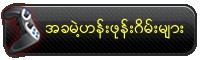






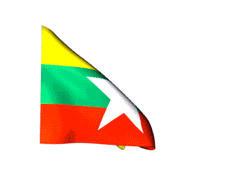
















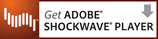





















.jpg)









No comments:
Post a Comment