အဆင့္ (၁) :z
- Blogger > Layout > Edit HTML > Expand Widgetကို အမွန္ျခစ္ျပဖို႔ မေမ့ပါႏွင့္။
- ဤCodeကိုရွာပါ။
]]></b:skin> - အထက္ပါ ရွာထားေသာ Codeေအာက္တြင္ ေအာက္ေဖာ္ျပပါ Codeကို Pasteလုပ္လိုက္ပါ။
<script src='http://scrapur.com/index/wp-content/uploads/2008/02/smile.js'
type='text/javascript'/> - Save Template bottonကိုႏွိပ္ပါ။
- Postအသစ္ကို ေခၚပါ။
- Smiley ထည့္လိုေသာ ေနရာတြင္ ေအာက္ပါ Codeကို ရိုက္ထည့္ရံုျဖင့္ Smileyပံုမ်ား ေပၚေစမည္ျဖစ္သည္။
 :p –>
:p –> :D –>
:D –>  :$ –>
:$ –>  ;) –>
;) –>  :@ –>
:@ –>  :# –>
:# –>  :k –>
:k –>  :x –>
:x –>  :o –>
:o –>  :O –>
:O –>  :L –>
:L –>  :r –>
:r –>  :s –>
:s –>  :y –>
:y –>  :~ –>
:~ –>  :v –>
:v –>  :f –>
:f –>  :d –>
:d –>  :c –>
:c –>  :z –>
:z –>










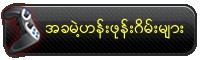






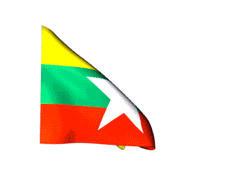
















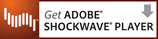





















.jpg)









No comments:
Post a Comment